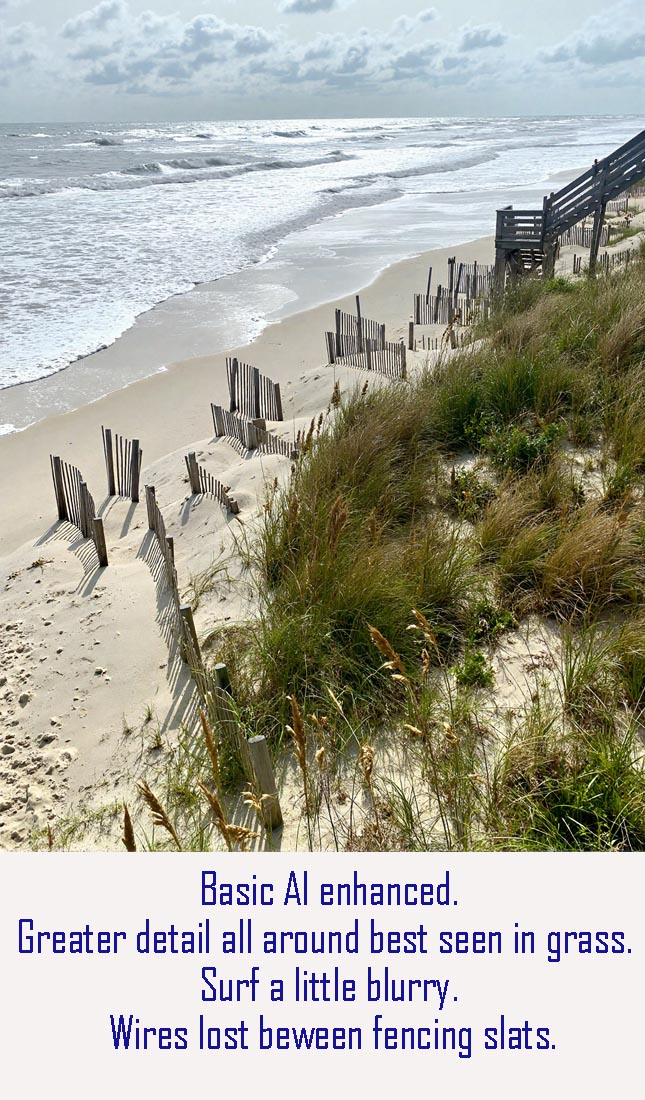How to Print Your IPhone and Other Camera Photos
IPhone photos can be printed and custom framed to Preserve Important Experiences.
The IPhone camera app is a very popular feature of the IPhone and other phones. Whether it is a selfie or a great sunset, most users value the spontaneity and ease of use to capture memorable moments or unique scenes which they may never experience again.
Printing an IPhone photo is not too complicated if you follow a few simple rules when making the original photo capture.
And remember, if you want to improve the quality of the final result we can adjust and fine tune your sometimes inperfect original with artificial intelligence. (See below for examples.)
First, set the photo resolution as high as possible. We can convert lower resolution photos successfully (see example below for 1.5 mb file) but it is always best to shoot at the highest possible resolution. The more pixels captured, the more details. To view the options for the IPhone photo app, click on this link. Unfortunately, Samsung removed the ability to change resolution in current models. However the size of their files is quite large and should provide enough pixels to allow printing an excellent photo.
Second, try not to shake or move while snapping the photo. Some will rest the phone on a solid surface like a car top, table or even someone’s shoulder.
Third, set the lighting behind you and avoid shooting directly into the light source whether room lighting or the sun. The camera phones do an excellent job of balancing for lights and darks in the scene being photographed, but evenly balanced lighting is always going to provide the best results. Remember the rule about lighting subjects with a lamp or flash. The angle of incidence is equal to the angle of reflection. What that means is if your lighting is coming from the side or top, the reflection will go in the opposite direction by 90 degrees and not shine directly into the lens causing blowouts of the subject. The sun is, conveniently, most often at an overhead indirect angle and if the subject is properly positioned will light a scene evenly. We photograph a lot of framed works of art behind glass and this can be problematic with reflected light. So we usually shoot from the side at an angle so any reflection off the glass does not glare into the lens. Then we straighten the picture in photoshop. Not everyone will have that skill or software however. So just shoot with lighting from the side or overhead that indirectly illuminates the subject (and avoid glass or mirrors).
Finally, download and deliver by email or text the photo to us at info@bestframeshops.com. You can try texting photos to us at 202-489-5300 but size may limit what we receive. For really large files you may have to use a separate link like dropbox, but consult with us first. We usually confirm your submissions with 24 hours. Call us if you haven’t heard from us within a reasonable time frame. 760-432-8995.
Unfortunately detail is often lost in phone photos. This can be for a number of reasons, but most often from moving while shooting. We use AI apps to convert your original into the best example suitable for printing. The set of three photos below illustrate how professional preparation can result in a very crisp, professional looking print.
As a general rule, the larger the file size the better the prospects for printing.
Fine Art Restoration
We are well experienced in restoring fine and decorative art that suffers from tears, staining, fading and other issues. Oil paintings, watercolors, lithographs, screenprints, vintage and recent photos as well as other media can be restored. Our technicians have many years of experience and will probably restore the work to meet most expectations. However, while many works of art can be restored successfully, some will have limited restoration possibilities. We can best judge the potential for restoration when you bring it in for us to examine and possibly run some tests.
Copy, Scan and Digitalize Other Photo Media
Yes we can usually print from other photo media. 35 mm slides and print negatives may be scanned for archival preservation in digital format using our vintage Nikon LS-5000 scanner. Large prints can be scanned and digitalized as well with specialized treatments. The same interpretation and enhancement capabilities can be applied to other media as shown in the IPhone treatments.
Photo Restoration
For very old and damaged photos, restoration is frequently possible using special software or with hand applied touch ups. In the latter instance we use a very experienced artist who can apply touch ups with watercolors, oils and color sticks. Black and white photos may be colorized if desired. We need to see your photo first before we can advise you of the possibilities.
Digitially Copy and Enhace Art
Many artists make reproductions of their paintings or drawings for distribution in art fairs or online. We can work with artists to produce faithful copies or enhanced copies suitable for sale and framing. Sizes may differ from the original hand made version depending on the artist’s requirements.
How Artificial Intelligence Can Produce Amazing Photos for Printing
Many camera phone photos can be upgraded to high quality images to rival professional photographers who may charge thousands for similar work. Our in-house, quick printing capability can print photos up to 13 x 19 in. (A3+ size paper) with a quick turnaround depending on amount of processing and editing involved. Posted at the right are three examples from a photo of the easily lost details seen in beach grass and surf effects. Larger sizes may also be printed per special quotations. Our default product is three edited photos to choose from and 1 print from the selected version. The price is $60 for the printed version on high quality photo pro-luster paper up to 13 x 19 in. Other options quoted separately. Editing photos is time consuming and training intensive but often produces spectacular results which you will not usually get from big box photo printing services.
Improving Camera Photos with Artificial Intelligence
Three examples for an IPhone image: (hover to halt)
IPhone Prints